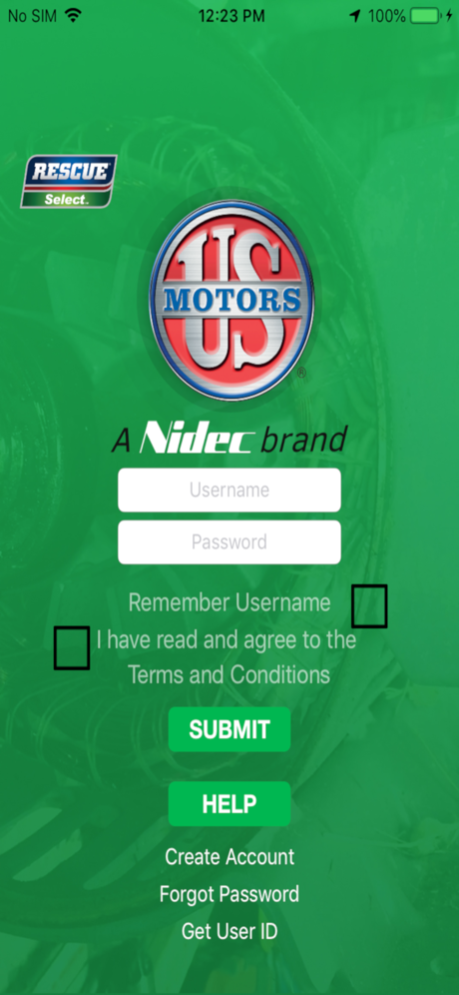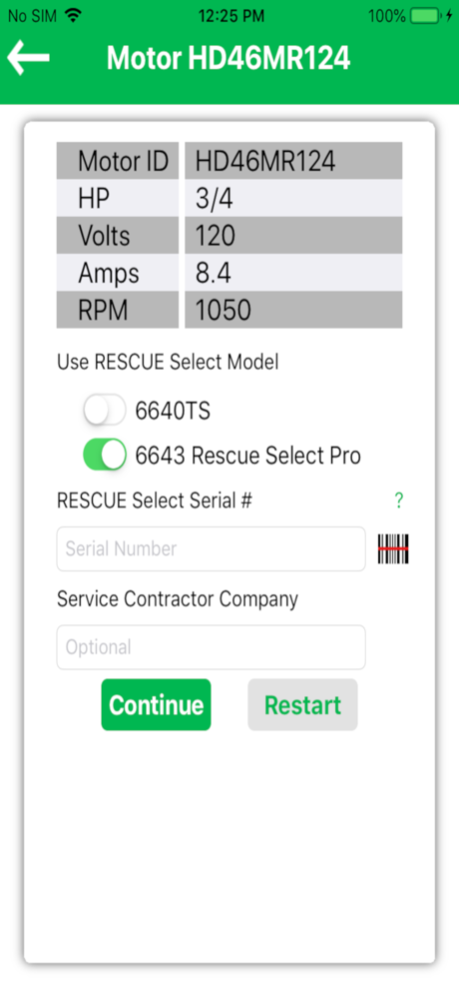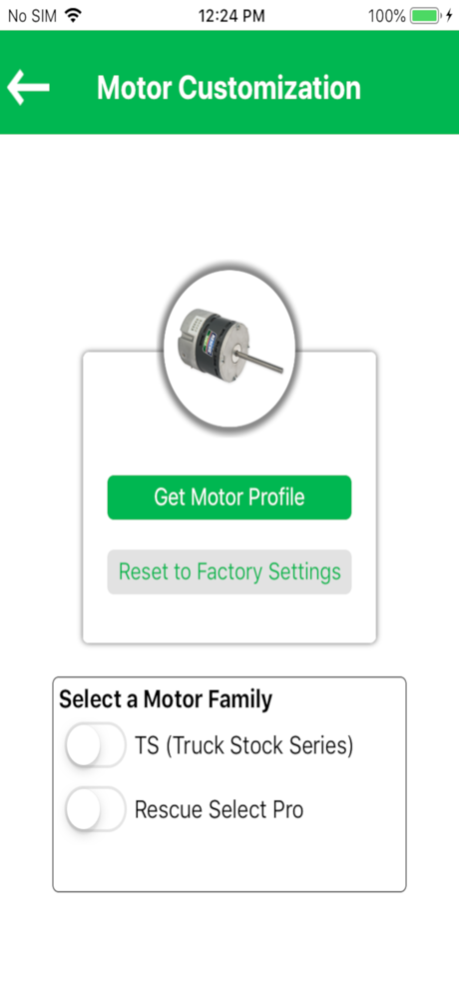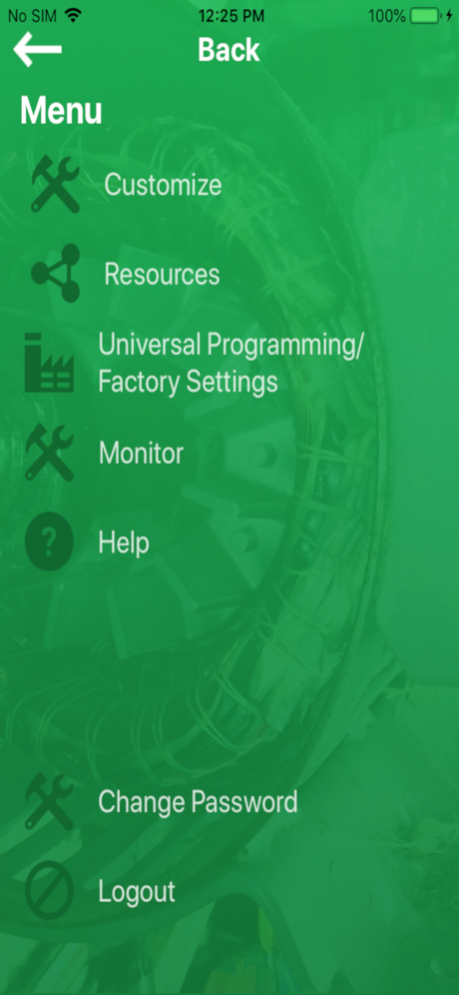RESCUE Select 1.3.4
Continue to app
Free Version
Publisher Description
RESCUE® Select Programming App
Used with RESCUE Select programming tool to configure motors wirelessly.
The RESCUE Select Programming App streamlines programming of the RESCUE Select Truck Stock motor. Developed for use in residential and light commercial blower motor replacement applications, the motor and programming app work in tandem to help HVACR service contractors:
• Identify an original blower motor’s particular horsepower ratings and operating parameters (ex. torque load, fan speed, rotation direction)
• Program an in-stock replacement motor to mimic that original performance profile.
• Stock a smaller range of aftermarket motors and use them to replace nearly any original blower motor or other electrically-powered device or system.
• Program and install a blower motor directly at the point of replacement, versus off site or in the shop.
• Customize or develop new performance profiles that match special or unique application requirements.
The RESCUE Select Programming App is driven by a continuously updated database populated with thousands of OEM motor profiles.
Powered by a robust, cloud-based web service, the RESCUE Select Programming App can be accessed via any smartphone or compatible Wi-Fi-enabled device.
Jul 30, 2021
Version 1.3.4
Update to factory reset rotation message
About RESCUE Select
RESCUE Select is a free app for iOS published in the System Maintenance list of apps, part of System Utilities.
The company that develops RESCUE Select is Nidec Motor Corporation. The latest version released by its developer is 1.3.4.
To install RESCUE Select on your iOS device, just click the green Continue To App button above to start the installation process. The app is listed on our website since 2021-07-30 and was downloaded 1 times. We have already checked if the download link is safe, however for your own protection we recommend that you scan the downloaded app with your antivirus. Your antivirus may detect the RESCUE Select as malware if the download link is broken.
How to install RESCUE Select on your iOS device:
- Click on the Continue To App button on our website. This will redirect you to the App Store.
- Once the RESCUE Select is shown in the iTunes listing of your iOS device, you can start its download and installation. Tap on the GET button to the right of the app to start downloading it.
- If you are not logged-in the iOS appstore app, you'll be prompted for your your Apple ID and/or password.
- After RESCUE Select is downloaded, you'll see an INSTALL button to the right. Tap on it to start the actual installation of the iOS app.
- Once installation is finished you can tap on the OPEN button to start it. Its icon will also be added to your device home screen.